The « Redirect After Comment Per Page » plugin will redirect automatically the commenter to a specific page (on the same wordpress) after they validate a comment on your blog. Each page can have a different redirection.
How to use :
– In admin panel, look in the section « Settings / Redirect After Comment » and enable plugin
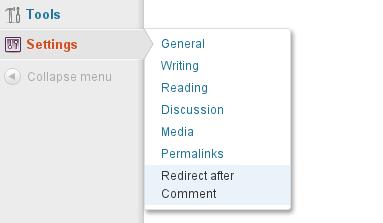
– When you edit a page, just fill the redirect URL below the page content textarea
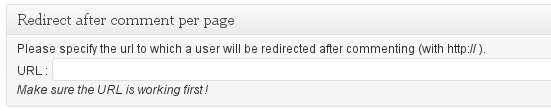
Why would you use that plugin ?
- To offer a specific gift when they put a comment (during a product launch for example)
- To forward to a survey
- To call to action
- …
Troubleshoot
Please follow the following steps before asking for help :
- check that the plugin is active in the Extensions page (disable and reenable can also be a good idea)
- check that the redirection is enabled in the general settigns (Settings / Redirect After Comment)
- check that the redirection URL works (in a different tab)
- remove the plugin and reinstall it (save your redirect urls first as I think you will lose these settings in that process)
Make sure your URL is on the same wordpress instance (if you try with http://www.google.com for example, you’ll land on wordpress admin).
You like this plugin ?
You can :
– Rate this plugin on wordpress plugin website (it’s good for my ego)
– donate a few bucks if you use this plugin for a product launch (and make loads of $ 🙂 ) :
Download
To download, please check : http://wordpress.org/extend/plugins/redirect-after-comment-per-page/
Bonjour, je suis en train de jeter un coup d’oeil sur votre plugin… et aucun champ pour indiquer le lien de redirection n’apparaît dans ma page d’édition de billet après avoir activé le billet ?!? (site de test, thème par défaut, aucun autre plugin d’activé). WP 3.5
Bonjour Li-An,
merci pour votre retour, pouvez-vous juste me confirmer que :
– vous avez bien activé le plugin dans Réglages / Redirect After Comment
– que sur la page d’édition du billet, dans les options de l’écran (en haut à droite), le panneau Redirect After Comment est bien coché
Je vous concède que le premier point est redondant avec l’activation du plugin en tant que telle, j’avais une raison de le faire mais j’avoue qu’elle m’échappe désormais, il faudrait que je regarde mes notes.
Tenez-moi au courant,
JP
Salut Jean Phillipe,
On a testé ton plugins qui marche trés bien.
Pour ceux qui ont des problèmes.
– Attention a bien mettre le nom de domaine avec ou sans les WWW, ceci nous a induit en erreur au débuts.
Merci.
stopped working on the WordPress 4.4
Please update to 0.9.5 and let me know, I’ve added a fix.
Thank you! Everything works.
Thank you for your plugin. It appears to have stopped working. By Ivan’s comment above, I wonder if it’s because of the update to WordPress 4.4 (?)
Do you know if you will be troubleshooting your plugin to make it functional again?
Merci!
Please update to 0.9.5 and let me know, I’ve added a fix.
Hi, I’m using your plugin version 0.9.5 along with WordPress 4.4.
I cannot get the plugin to work correctly. It redirects to the WordPress admin. login page after a comment is submitted.
Please advise how to resolve this issue.
Hi Tim,
here is a quick checklist :
– check that the plugin is active in the Extensions page (disable and reenable can also be a good idea)
– check that the redirection is enabled in the general settigns (Settings / Redirect After Comment)
– check that the redirection URL works (in a different tab)
If it’s not helping, I can have a look at your website.
Cheers
Hi. I tried everything you mentioned and it’s still not working.
What info do you need from me to troubleshoot this on my website?
Tim
Thank you so much, the plugin works really great!
Just a suggestion: might you consider a default URL, for any page/post, in case we leave the redirection URL empty?
In this way there will be a very broad page for any page/post, and more specific page(s) for particular pages or posts.
For instance:
all the posts redirect to /thank-you-page
important-post1 redirects to /thank-you-1
important-post2 redirects to /thank-you-2
Please let me know
Thank you very much
Matteo
this plugin breaking my wp 3.5
now i see site.com/wp-comments-post.php and 404 error after try add comment
You should probably upgrade your wordpress, it’s 4 years old ..
Great plugin. But not working on wordpress 4.7 and onwards?
Yes it is working on WP4.7, I’ve tested it on my test instance of wordpress.
Any other change on your side that could have had an impact? (plugin installation, updates, ..)
Thanks JP.
Still redirected to the same page as the one commented… But glad to hear it’s working for some.
Same for me, redirecting to the same page as the one commented…
Whereas it worked perfectly in the past… ;-(
Thanks for this usefull plugin bro. Thats a questions is; is it adding nofollow tag?
Great plugin! I have a question. Does it work correctly with the cache?
Hello,
I have been using this plugin for years, unfortunately it doesn’t work now with WordPress 5.2.1 : as other have mentionned, it redirects only to the page where the comment has been made.
The « Comment Redirect by Yoast » plugin works, but only for the very first comment someone put on a website, so your plugin is still very useful : please fix it if you can 😉
Ok nevermind, I just realized that the box « Active plugin » was uncheck in options-general.php?page=Redirect_after_Commen
So I checked it again and it works now ! Great.
Friendly advice : just delete this option. If someone wants to deactivate your plugin, he can just, well, deactivate it in the plugins 😉
Yes it’s definitely an option that needs to be removed 🙂
Thank you so much for your information, this plugin is really interesting and helpful. I tested your plugin its work well.